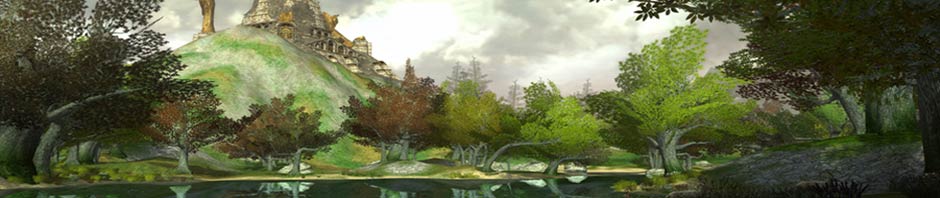The following fixes will be implemented during maintenance on Friday the 2nd of November:
- Fixed the 'general access denied error' for Windows Vista users when launcher updates programs.
- Fixed Fog for DX10 graphics card users
- Additional Backend fixes.
- Alteration to Neighbourhood names.
Windows Vista Users!: In order to download the patch, you will first of all need to do the following:
1. Disable User Account Controls (UAC) on the client machine and then reboot.
To do this, go to your Control Panel (In Classic View) > User Accounts > Turn User Account Control on or off > uncheck the User Account Control box > hit OK.
2. Connect to the server and complete patching.
3. Once patching is complete enable the User Account Control again and then reboot your machine.