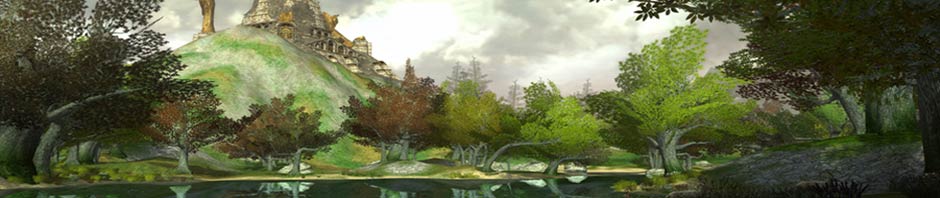For those unable to get on Bullroarer
 Below is an image of the map in the starter instance. You can see on it a blue icon with an X, and a pair of pale white circular highlights. The blue icon is used for single stationary targets (people, items, etc.), while the highlighted fields are used for targets that roam. Hovering your cursor over the quest name highlights its icon further, by turning the blue icon green, or brightening the white fields. Hovering over map areas displays the coordinates on the map that your cursor is pointing to (which display in the lower left corner).
Below is an image of the map in the starter instance. You can see on it a blue icon with an X, and a pair of pale white circular highlights. The blue icon is used for single stationary targets (people, items, etc.), while the highlighted fields are used for targets that roam. Hovering your cursor over the quest name highlights its icon further, by turning the blue icon green, or brightening the white fields. Hovering over map areas displays the coordinates on the map that your cursor is pointing to (which display in the lower left corner).
Also, please note the checkbox for turning the system OFF. By unchecking it, the highlights and icons vanish, the box with quest names (which is movable like a window) as well. The map reverts back to the standard, aside from the running Coordinates display in the lower left.
 On your radar, you can have a quest pointer active to point toward your goal. These usually activate automatically based on the most recent addition, though I think I've seen them switch automatically based on proximity to a goal. Regardless, if you're in or near an area for a quest, the location name with highlight in yellow, and hovering your cursor over it gives a readout of what quests you're near. You can also manually choose which quest pointer is active by the same method you remove listings from it: the ring on the side.
On your radar, you can have a quest pointer active to point toward your goal. These usually activate automatically based on the most recent addition, though I think I've seen them switch automatically based on proximity to a goal. Regardless, if you're in or near an area for a quest, the location name with highlight in yellow, and hovering your cursor over it gives a readout of what quests you're near. You can also manually choose which quest pointer is active by the same method you remove listings from it: the ring on the side.
To be honest, as I've said many times: it's no better nor worse than looking up locations on MMODB, MEHQ, or the ruslotro Dynamic Maps. Nor is it any worse than people giving out coordinates or directions in game. It's simply an optional mechanical method of these that can just as easily be turned on or off.
by Jadzi