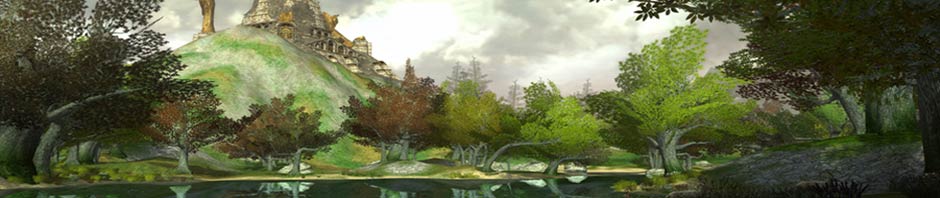Leo 'Ransroth' Zelevinsky posted an interesting Dev Diary in a form of Questions and Answers, about new Instance Finder feature. Some of the most important information are:
- Shift-F is the default keyboard shortcut for Instance Finder panel
- You have to be at least level 20 to use Instance Finder
- You will earn more of new Instance Currency (Marks/Medallions/Seals) by using this feature
- You don't have to play with random people to get the Instance Finder Bonus
- If you are not willing to wait you can select the "1" size option. If Instance Finder can't find a group for you, you'll be put into a random solo encounter fitting your selection criteria.
How to use Instance Finder
Q: How do I get to the Instance Finder panel?
A: Shift-F is the default keyboard shortcut for it, or you can use the Main Menu to select the Instance Finder item.
Q: I open my main menu but I don't see the Instance Finder Item, and hitting Shift-F doesn't do anything. What gives?
A: You have to be at least level 20 to use Instance Finder.
Q: Why are some roles grayed out?
A: For each class, our system design team has decided what roles they think that class should be able to select, and the other roles are grayed out. For example, the screenshots above could be from a Rune-Keeper.
Q: The Join button is grayed out and I can't click it, why not?
A: Look at the tooltip for the grayed out Join button, it should explain what's going on.
Q: How do I use Instance Finder to get matched up for a 6-man Tier 1 skirmish?
A: Open the panel by hitting Shift-F or using the Main Menu. Select the roles you are interested/able to perform in a Fellowship at the top of the panel. Select only the "Skirmish" button on the left, only the "6" button in the middle, and only the Tier I on the right. Once all of your choices are locked in, click on the "Join" button. The Instance Finder will go to work trying to find a group and a skirmish for you.
Entering with a pre-built Fellowship
Q: Can I use Instance Finder if I'm already in a Fellowship in order to find more people to run a bigger encounter?
A: Yes! If you are in a Fellowship already, the leader will be able to join the Fellowship into the queue. When the leader presses "Join", all the other members will receive a confirmation screen (shown below) where they'll have to pick their role or roles. Once everyone confirms, the request will go into the queue.
Q: What if a member refuses to confirm?
A: If anyone says no, the request is abandoned.
Q: Why can't I confirm? The button is grayed out!
A: Take a look at the tooltip for the button. The most likely case is that you haven't selected a role yet and need to do so. It's also possible that you have already confirmed and are now waiting for others to confirm.
Q: What if anything happens to my Fellowship (a new member is added, a member is removed, it is converted to a raid, leadership is transferred, etc)
A: Your request will be cancelled, and you'll have to start the process over.
Q: Do I have to play with random people to get the Instance Finder Bonus?
A: No! If you select only the size that exactly matches your Fellowship size, you'll be shown the "Ready" screen immediately. If you also select other sizes, you'll have to wait for the timer to expire while Instance Finder is looking for possible matches for you. You and your friends will have the full bonus effect in either case.
Waiting and being matched up
Q: What will I see while waiting in the queue?
A: You will see the panel shown below. There will also be an alert icon to indicate that you are waiting. You can close this panel and you will still be waiting to be matched up.
Q: How long will I have to wait to be matched up?
A: It depends on how many other people with compatible interests are also using the system.
Q: What if I'm not willing to wait for a long time?
A: You can select the "1" size option in addition to the other sizes. If you do, then if Instance Finder can't find a group for you, you'll be put into a random solo encounter fitting your selection criteria. In this case, you'll also see a countdown timer on the waiting screen to indicate at most how much longer you'll have to wait before being put into the solo instance.
Q: What happens when a match is found for me?
A: The panel will open up if it was closed and will show a view similar to the one below.
Q: How do I know what role I was assigned by Instance Finder?
A: There's a box at the top indicating your assigned role. You are also always going to be listed as the first entry in the list with the role symbol on the left.
Q: How do I know the Ready status of the players that I was matched up with?
A: Once each player clicks "Ready", their line on your screen will turn green.
Q: How come I can see my own name and the names of the people in my Fellowship on the "Ready" page, but the other names are marked as "(Unknown Player)"?
A: If you join Instance Finder as a Fellowship, then you will see the names and assigned roles of all the members of the Fellowship. However, the other people who were matched with you won't be shown, you'll only see their assigned roles.
Q: How do I know what roles the other players were assigned?
A: Each line will have a role icon on the left indicating the assigned role.
Q: Will I know once I'm in the instance what role each individual player was assigned?
A: Yes. After you are teleported in, there will be some text in the chat area indicating each player's name and what role they were assigned.
Q: How long do I have to confirm?
A: There is an expiration timer on the Instance Finder panel.
After you click "Ready", you will continue seeing the timer (although the color will change) to let you know how much longer the other players have to confirm.
Q: What happens if I hit "Abandon"?
A: Everyone else will be put back into the queue, and you will be taken out of Instance Finder and receive a debuff which will make it impossible for you to use Instance Finder for the next 10 minutes.
Q: What happens once everyone is ready?
A: You will be put into a Fellowship with the other players and everyone will be teleported into the instance selected for you. There might be a slight delay while the instance is created and other players are teleported in. If you can't be teleported for some reason, you will have an alert you can click to Travel Now.
Q: What happens if I let the timer expire?
A: Everyone who has confirmed will be put back into the Instance Finder matching system. Everyone who hasn't will be treated the same way as if they pressed "Abandon".
Details
Q: Talk to me about the "Instance Finder Bonus" - what's that all about?
A: When you are put into an instance by way of Instance Finder, you will have a buff on you whenever you are in that instance. This buff will increase the Instance Currency (Marks/Medallions/Seals) that you will earn while in the space and give you a small Morale and Power buff.
Q: What's "Select Type" asking me on the Instance Finder join page?
A: We can match you into three different kinds of encounters: Skirmishes, Scaling Instances, and the new Isengard cluster. For the moment, no other instances are supported. The "Type" buttons indicate your willingness to participate in each type of encounter.
Q: What kinds of Fellowships will Instance Finder form? Is it possible that the group will end up having 6 minstrels?
A: For now, we use the following rules: For an encounter of size 3, there will always be at least a healer or a defence player. For an encounter of size 6, there will always be both a healer and a defence player. This means that a Fellowship that contains 5 players, none of whom can heal or be defence cannot join Instance Finder. Note that if you enter as a fully-formed Fellowship, and want to do an encounter the same size as the Fellowship, Instance Finder will assume you know what you are doing and let you in.
Q: Can I do another instance while waiting to be matched by Instance Finder?
A: Yes. However, once you are matched, you won't be able to click "Ready" until you leave the instance. To leave the instance you are in, right-click your name on the vital display and select "Leave Instance."
Q: I'm level 74 and I was placed into a level 70 encounter with a level 66 player. Is that by design?
A: The current design allows a player to be matched into an encounter that's within 4 levels of theirs, so the scenario above is the farthest spread in levels that you can achieve.
Q: I'm level 75 and I don't want to do lower-level stuff any more!
A: Level 75 players should only be put into level 75 encounters. This also means that they shouldn't see players below level 71 matched with them.
Q: I'm a level 75 player who has a level 70 friend. Can we enter Instance Finder together?
A: We built an exception to the rule above (that level 75 players only get matched into level 75 encounters), such that if a Fellowship that contains level 75 players also contains lower level players, the restriction will be removed. So, a level 75 player fellowed with a level 67 player can enter Instance Finder - and they will be put into a level 71 encounter. However, a level 75 player fellowed with a level 66 player will not be able to enter Instance Finder.
Q: What if I have completed the skirmish tutorial, select Skirmishes only, and click Join, but my Fellowship member hasn't completed the tutorial?
A: You will get an error indicating that you have no encounters in common with your Fellowship member.
Q: I have (Player X) on my ignore list, but I was matched with them by Instance Finder. What gives?
A: This is one of the features that we didn’t have time to get to for Update 5. We are working on it for Update 6 or sooner.
Q: Can I use Instance Finder when I'm in a raid? Can I use it to help me find raids?
A: Not at this time. We are investigating what it will take to make Instance Finder support raids.
Q: How does Instance Finder decide who will be the leader of the Fellowship?
A: If you enter Instance Finder as a Fellowship, then only the leader of your Fellowship will be eligible for leadership of the final Fellowship. Aside from that, it’s random.
Q: Does the leader of an Instance Finder-made Fellowship have all the rights of a regular Fellowship leader?
A: No, if a Fellowship was put together by Instance Finder, the leader will not be able to change the loot rules or quality from the default of Roll/Pass with Uncommon. The leader also won’t be able to dismiss players unless the player is link lost, and won’t be able to disband or convert the Fellowship to a raid. The leader will still be able to perform the other leadership tasks.
Q: Who has worked on this system and how long has it been in development?
A: Orion checked in the first spec on Instance Finder back in September 2010, and the first check in that I did of the system was in November 2010. I've been working on it on and off ever since, as time permitted between other initiatives. More recently, we were able to put a lot of focused time on it. We've had contributions from a lot of developers, but recently, the core team has been Orion, JWBarry, and Zombie_Columbus from Systems Design, Snowlight, SomeEngineer, and me in Engineering, Tybur and Coach12 in QA, and Fourtyjr in UI.
Forum Feedback / Miscellaneous Questions
Q: Can I join a particular encounter? I just want to run The Foundry on 6-man.
A: This has been a design goal of the system from day one. Everything we have done with the “random instance” aspect of the Instance Finder has been done while keeping in mind the desire to have players who have only a particular instance or instances in mind be able to get matched up with other players who want those particular instances, or with players who are willing to do anything. We realized that we wouldn’t have the time to develop the “specific instance” functionality for Update 5, so decided to release a close-to-final “Random” experience, and get feedback on it while working on the “Specific” functionality for Update 6.
Q: Why are you releasing this half-baked tool? You should have waited for Update 6 so that you can release it together with the “Specific instances” functionality, it is useless without it!
A: We respectfully disagree that it is useless without it. While it is certainly needed functionality in order to have a full-fledged tool, we felt that there will be players who will be happy getting the tool in this form instead of getting nothing until Update 6. Also, by releasing this version of Instance Finder in Update 5, the version in Update 6 will get to be that much better than if we hadn’t, because we’ll be able to incorporate player feedback and our own research into the workings of the system. The back-end matching algorithm is quite complicated and hard for us to test in QA because it requires so many players to be online at the same time.
Q: Will I ever be matched with players playing on another server?
A: At the moment, we aren’t able to do cross-server matching. This is something we are considering for the future. We have assumed all along that we need to support cross-server matching in order to make for the best experience for players, but we have seen a surprising amount of concern over that feature in the forums, with a number of players saying that they would only use Instance Finder if it wasn’t cross-server.
Q: Why are you incentivizing players to use Instance Finder?
A: There are inherent rewards built-in for players who want to run the easiest instance over and over again – after all, it’s the easiest. We want to give some bonuses to players who are willing to try out other content.
Q: Why can’t I use Instance Finder to find raids? Don’t you know that with Isengard release, 12-man skirmishes are a very popular glff pug destination?
A: Currently there are some significant technical complications in finding raids. Being able to support raids in the Instance Finder is something we are very interested in, but the technical difficulties make it questionable even for Update 6.
Q: How come there's no feedback on average wait times or how long I've been in the queue when I open the Instance Finder panel while waiting to be matched?
A: These are some more things that we are thinking about adding in the future. We didn’t have time to implement them for Update 5.
Q: Will I ever be put into an encounter that I am not eligible for (haven't bought the relevant store offer, am not appropriate level, etc)?
A: No, you will only be put into instances that you are able to join using Instance Join.
Q: Can I run Grand Stairs using Instance Finder?
A: At the moment, we don’t support non-scaling instances, except for the new level 75 cluster coming out in Update 5. It is very much our hope that with Update 6 we’ll be able to add support for all Instance Join-able encounters. We hope to be able to replace Instance Join with Instance Finder for Update 6 (by supporting all of the existing Instance Join functionality within it).
Q: There should be a way to vote on changing the loot rules or kicking other Fellowship members!
A: That’s not a question! However, we agree and we are working on it for Update 6.
Q: I used Instance Finder to find groups of size 2, 3, and 6, and was matched very quickly into a 2-man group. You should have waited longer to give me a better chance to find a 6-man group first.
A: The other person you were matched up with must have waited a little while. The current algorithm makes sure that the oldest request in an under-size-6 matched group will have waited at least a certain amount of time before allowing the group to launch.
Q: What happened to the Skirmish Daily Rewards?
A: The incentive to play a variety of Skirmishes (as opposed to the same one over and over), that the daily rewards provided has been replaced by the Instance Finder bonus effect. The Currency Dev Diary by Zombie_Columbus will cover more on this.