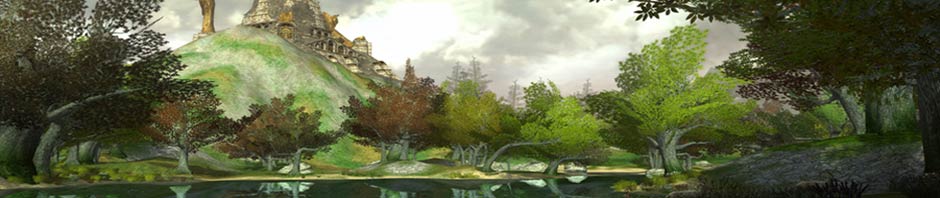With the latest LOTRO update new feature has been added to the LOTRO Store - Dressing Room! This feature will help you to choose cosmetics that fit you the best.
For those of you who are new to LOTRO, this will allow you to preview cosmetic items on your character prior to purchase. To access the Dressing Room, simply go to the LOTRO Store, click through the Cosmetics section until you see an item that you'd like to preview, then click on the item to bring up the detailed description. You will then see a "Try it on!" button that you can click which will automatically open the Dressing Room with your character wearing the chosen item.